Customization
Import notes from Evernote
You can import notes from HTML files. It comes in handy when you would migrate your notes from other note-taking apps such as Evernote.
Export Notes as HTML files from Evernote
Evernote has a feature to export notes as HTML. Select a note or multiple notes you wish to export and right-click, then select “Export Note…” menu like following:
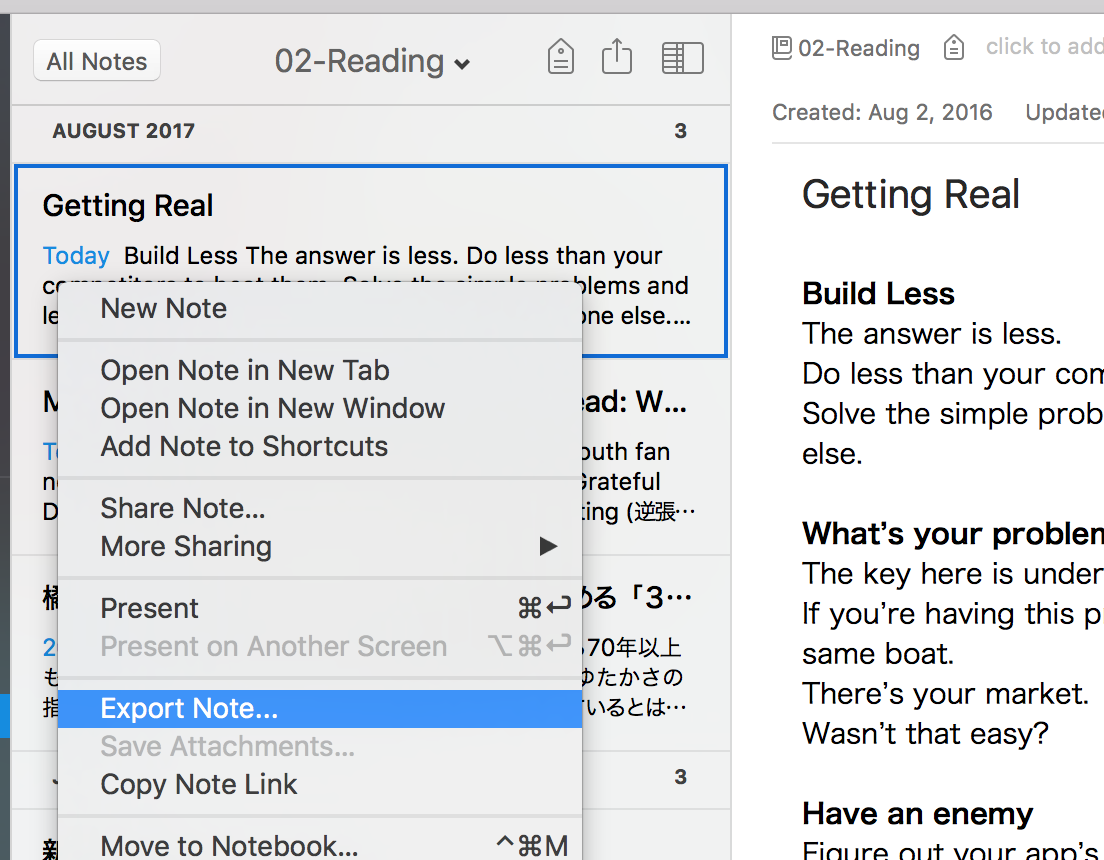
‘Export Selected Notes’ dialog will show up. Please choose HTML as an output format, then click ‘Save’ button.
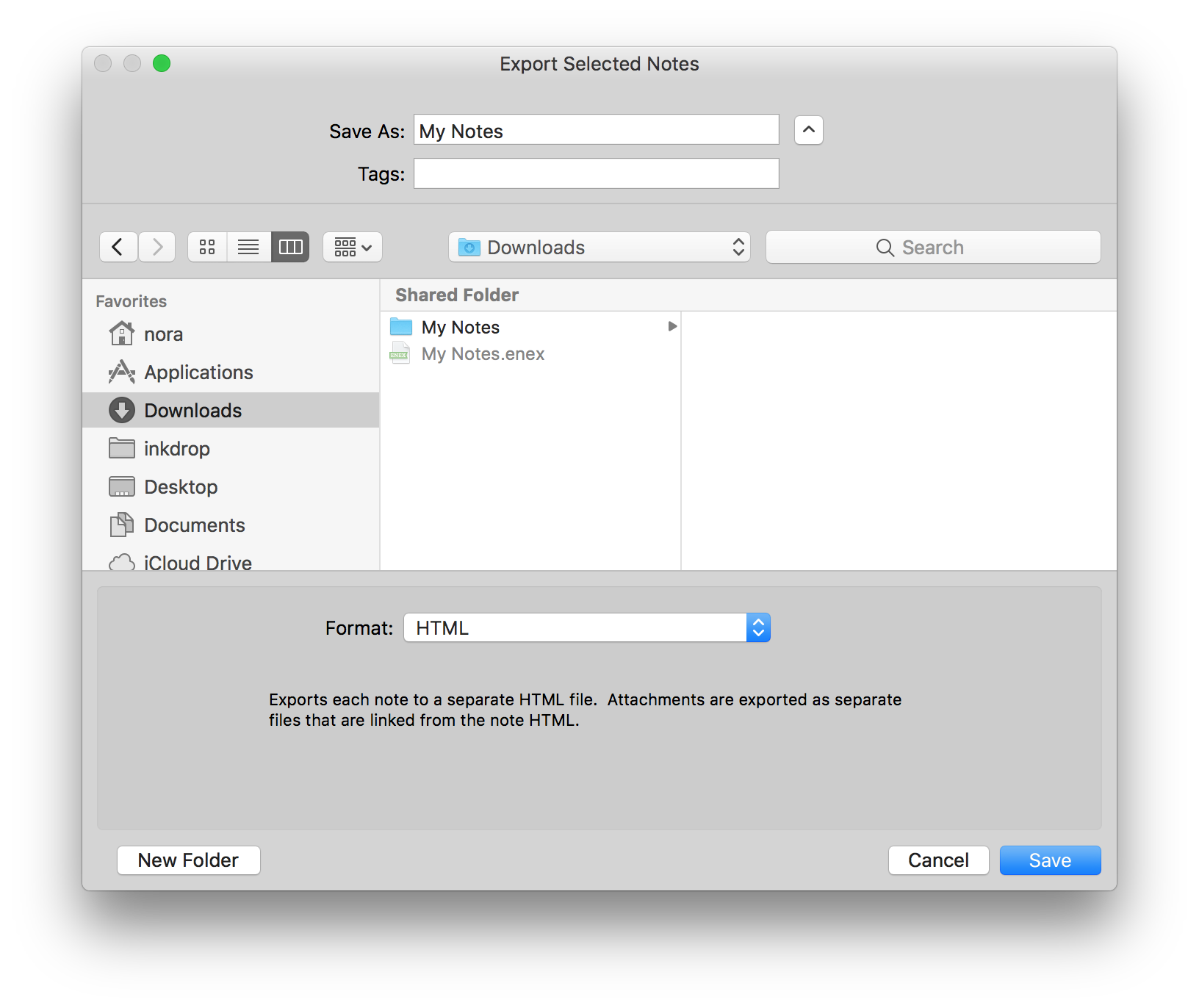
You will get HTML files on your disk.
Import Notes from HTML Files
Now let’s import them. Select ‘Inkdrop -> Import -> from HTML files…’ from menu.
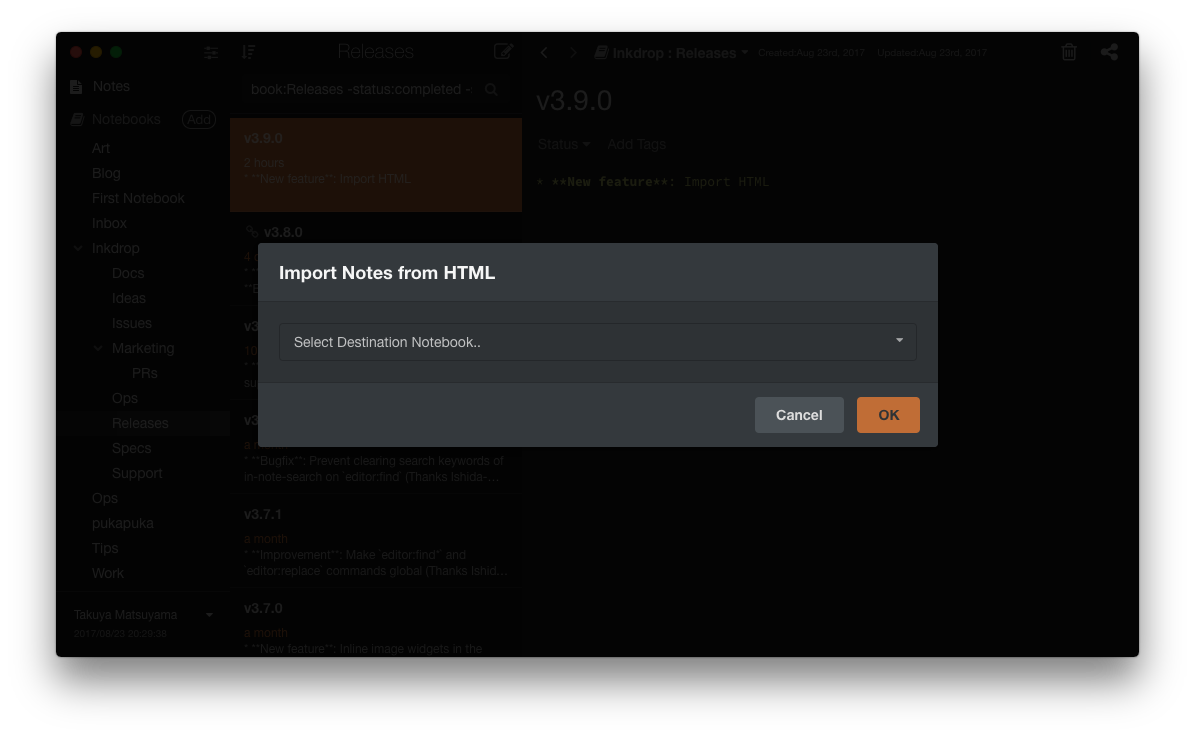
A dialog showing up, which asks you to select which notebook to be the destination. Once choosed a notebook, click ‘OK’ button. You will see the open file dialog, then select the HTML files you have been exported from Evernote. That’s it!
Get help